4 Changes That Have Radically Increased My Productivity Working Remotely
Guest Blog Post
By: Ryan Robinson
If your to-do list looks anything like mine, then I’m guessing your mornings often start with a full cup of coffee and a seemingly endless flow of incoming projects to manage.
In fact, my to-do list has slowly evolved into a growing mountain of important tasks that always seem to lead to something new (of course equally as mission critical) that then needs to be accomplished after that.
From staying on top of everything with my remote day job doing content marketing for Close.io, to focusing most of my side time on driving traffic to my blog and podcast, juggling time-intensive freelance projects, and having a semblance of a personal life, I’ve had to get serious about how well I utilize my time.
As they say, necessity is the mother of invention… right? Well, I’ve sure had to become way more productive with the limited amount of time I have during my workday.
These constraints have led to a lot of experimentation and testing around how to not only squeeze more time out of my workday, but how to be more effective with that limited time I do have—which is what productivity is truly about.
Without further delay, here are the four most impactful changes I’ve made, that have radically increased my productivity working remotely.
1. Scheduling “Protection” Blocks of Time on My Calendar.
My calendar rules my day. If something makes it onto my calendar, it gets done—but if I don’t schedule a realistic amount of time to knock that task out, it’s guaranteed to fall off my radar.
Here’s what my calendar looks like at the start of each week:
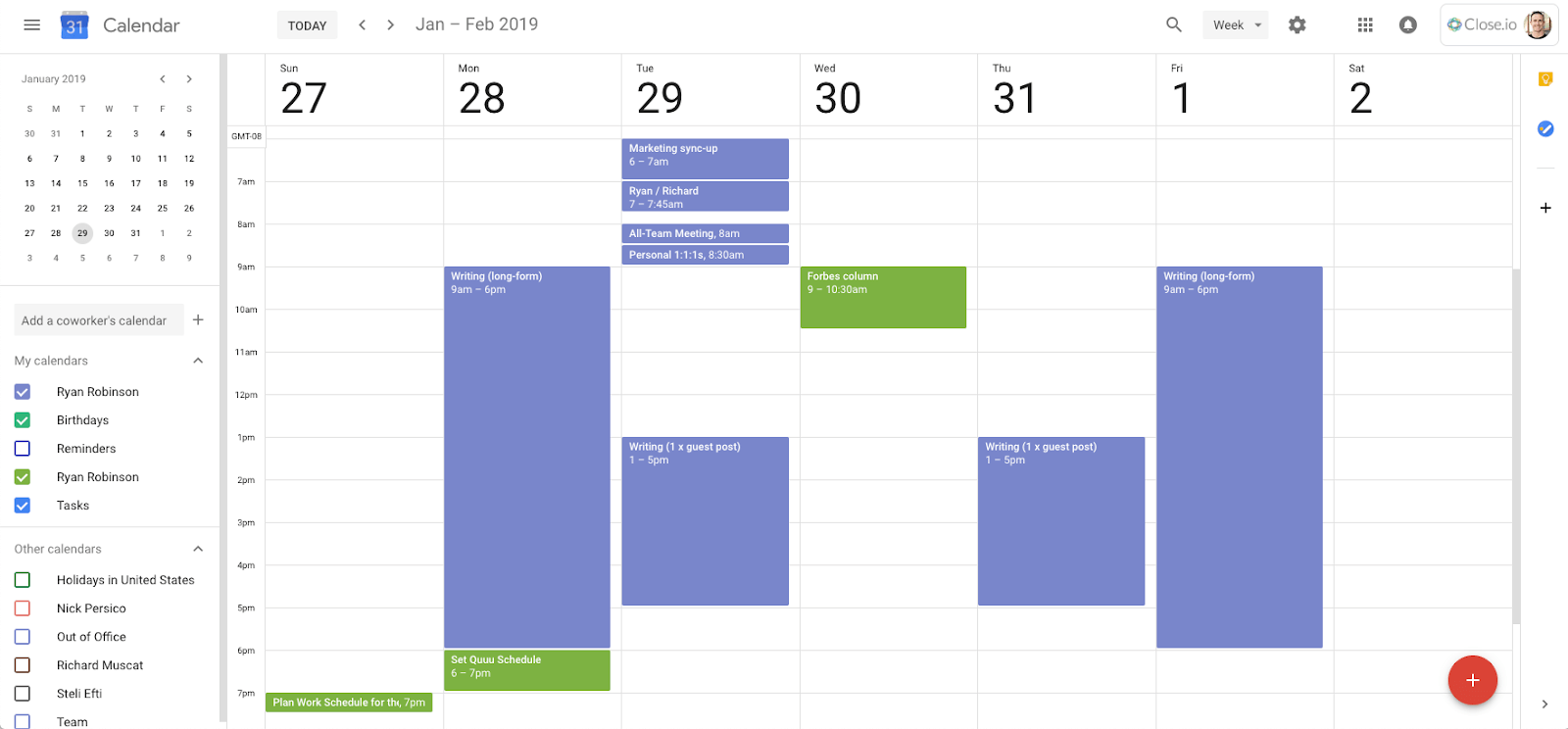
You’ll notice a few things right off the bat—most prominently the fact that I block of two entire days each week from 9:00am to 6:00pm for just writing long-form content, which is the primary success metric I have at Close.io where I’m charged with creating ultimate guides to topics like sales prospecting, developing a sales strategy and the like.
Because these articles often span well into the 5,000+ word range, it takes me a good deal of dedicated writing time where I can get into a flow state, uninterrupted by meetings, slack messages, phone calls or text messages.
Without that intense level of concentration at least twice a week, I learned that I’d quickly fall behind on writing assignments, and the quality would often slip too.
The productivity gains I’ve gotten out of something so simple as just scheduling time to accomplish my most important priorities first each week, has been one of the best decisions I’ve ever made.
2. Turning Off All Phone Notifications and Restricting App Usage During the Workday.
Working remotely full-time, you’d think I should be able to kick back on my couch and just knock out all of my work in a few hours, without the distraction of co-workers stopping by to make last-minute requests.
While I’ll admit that working remotely is much less distracting than being in an office for me, the advent of team communication tools like Slack and Zoom have made it easier than ever to be accessible even outside of the office.
Thankfully, I’ve been able to make a successful case at partnering with my company’s leadership team to agree that I need an extra layer of distraction protection. During my writing days of the week, I keep my Slack and phone notifications off, while strictly regulating the amount of time I access email and social media.
Now, since I’m a big believer discipline and willpower are overrated, building this habit will be much easier if you employ a set of triggers that reinforce the right behavior; in this case not looking at your phone more than say once per hour.
I know that if my phone is next to my computer, I am probably going to look at it regularly. So to help myself build this habit, I physically place my phone out of sight when I’m doing deep work—whether writing for Close.io or working to grow my own blog. During these periods of time, my phone goes into the top drawer of my desk (on Do Not Disturb mode) so that I’ll hear it vibrating if one of my emergency contacts is calling me. Otherwise, everyone I work with regularly knows that I check for texts about once an hour and emails twice a day.
Set the boundaries and people will respect it. And I highly recommend trying out the Moment app to help track your phone usage throughout the day, set goals and get back to doing more of what you are best at—instead of procrastinating.
3. Hiding My Email Inbox.
Eliminating the temptation of constantly refreshing your inbox and being reactive to everything that pops in during the work day, is one of the biggest productivity traps you can fall into (unless your role truly demands it).
As I alluded to already, I schedule 2 x 30 minute blocks of time during my day to check and reply to work email. However, as a content marketer, I’m still regularly sending proactive emails to other brands and bloggers throughout the day, in efforts to build partnerships.
To help myself stay on track while working in my email, I installed the Chrome extension, Inbox When Ready (which is on my list of essential online business tools I use) to hide my email inbox from sight within GMail.
What’s great about the way this extension works, is that you’ll still have access to searching, writing and sending emails from within your inbox—all without seeing your actual inbox or the number of unread emails that are coming in. This helps me stay focused even while working within my email inbox frequently throughout the day.
4. Using Todo (Cloud) Across My Devices.
I promise, your day will be much more productive if you perform your tasks in an organized fashion, focusing on clearing the most important objectives first, rather than spending all of your time on the easy or just plain more interesting tasks.
This is where a to-do app can help you streamline your day. While there are many great to-do list and task managers out there to choose from, my personal favorite (that I’ve been using for over 6 years) is Todo by Appigo here.
What I personally like most about Todo, is that it reinforces keeping you on task by helping to see what’s most important for the day—and gives you tools like built-in alerts and reminders to plan how to get things done throughout the day. Plus, if you’re part of a team or like to view your task list on multiple devices, Todo’s Cloud and collaboration features make it super easy to work seamlessly from the same task lists.
And if you’re still craving more productivity advice, check out my 25 other productivity hacks I’ve implemented into my daily routine, to stay on top of all the projects I manage.
Author Biography
 Ryan Robinson is a writer, podcaster and side project aficionado that teaches more than 2 Million yearly readers how to start and grow a profitable side business on his blog, ryrob.com.
Ryan Robinson is a writer, podcaster and side project aficionado that teaches more than 2 Million yearly readers how to start and grow a profitable side business on his blog, ryrob.com.

