How to easily manage your Christmas list with Todo
Christmas is the best time of the year…Right? You get to spend time with your family and friends. You get time off work. You get to give and receive gifts. You get to eat amazing food, listen to Christmas music and watch your favorite TV shows. What’s not to like about the holiday season?
Hmm…Maybe the stress of buying gifts? The planning and preparation? If you are like most of us, no matter how hard we try, the Christmas season to-do lists seem to get longer and more complicated every year. Ready for the good news?
You can eliminate this holiday stress by using Todo. Todo makes it easy to organize and stay on top of your Christmas to-do lists. You can even share your lists with others. To demonstrate the power of Todo, we are going to walk through a common scenario of a woman named Ashley.
Scenario
Ashley is married and has three children. Besides buying presents for her children, she also needs to find a present for her sister and plan the family Christmas party. Here’s how she sets up her list.
Step 1. Make a new list or use an existing list
Ashley decides to create a new list to organize her Christmas tasks. She names this list “Christmas”.
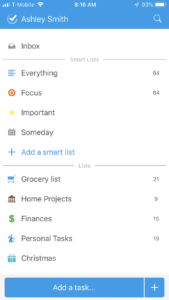
Step 2. Create a new project for each person and event
Ashley needs to buy presents for her 3 children, Amy, James and Noah, and her sister Sarah. She creates four new projects named Amy, James, Noah and Sarah. Then, she creates another project to help her stay on top of the Christmas party and names it Christmas Party. She also decides to create a miscellaneous project for all of the odd tasks she needs to remember over the holidays. Total she has six new projects.
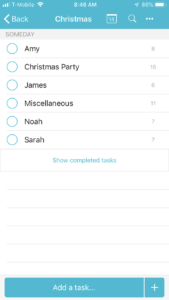
Step 3. Create subtasks within each project
Ashley lists out all of the items she wants to purchase as subtasks in the newly created projects to help track her progress and stay organized. In the Christmas Party project, Ashley lists out all of the necessary tasks and items she will need to purchase for the party. Now Ashley can sleep at night instead of trying to remember all of the things she needs to get done before Christmas.
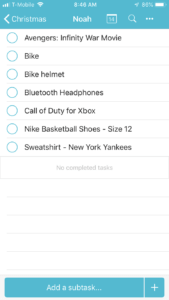
Step 4. Share your list with someone else
By sharing a list with someone, you give them permission to view, add, complete, and delete tasks in the shared list. You have the ability to assign tasks and add notes and comments, making it much easier to collaborate on to-do lists and communicate effectively during the busy season.
Ashley decides to share her list with her husband, Ryan, so that they can work together on completing the shopping lists for their children. However, since Ryan will be able to see all the items in the shared list, Ashley will need to keep Ryan’s Christmas list in another list unless she wants him to see all of his presents.
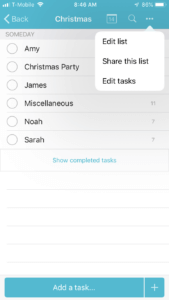
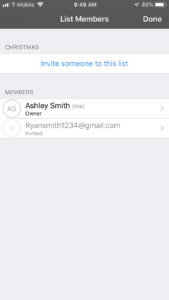
Step 5. Complete tasks as you go
The last step is easy…You need to complete the tasks as you go.
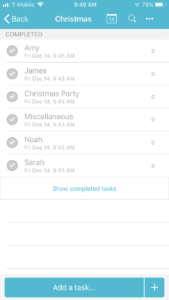
This is a very simple illustration of the power of Todo, even though we only used the most basic features. With the ability to add deadlines, repeating tasks, assigned tasks, multiple reminders and much more to your list, your ability to organize your to-do list over the holidays is only limited by your own imagination.
Within just a few minutes, you can have your to-do list out of your head and in your pocket so you can carry it with you wherever you go. Enjoy the holidays by downloading Todo and eliminating the unnecessary holiday stress from your life!


